
Hwarone
There are very few records about how the Hwarone political system works, so a collection of us have set out to remedy that. See below for tips on getting started and some in-depth data gathering.
NOES CITIZEN
First thing's first: to become a Hwarone official, you must first be a Noes citizen. To become
a citizen, travel to 88x, 0y in Noam Village to meet the EarthSpirit NPC.
Click Earth Native. The NPC will take you through the following dialogue:
"Greetings,
We are the Earth Spirit of the Medenia. The land flourishes and thrives because of us.
The energy that surrounds us is the energy of the Earth. The power of the earth elements
lies within us. Great power that many have tried to possess but failed. We exist in unity
with the natives of this land. We provide for them as they protect and care for the land.
Since the birth of the lands, we and the other Elemental Spirits have traveled to each
land, enriching them with our elemental power. Soon, other beings of great power
provided life, creatures, the inhabitants of land. Now that all lands have the power of
the elements, the Elemental Spirits settled here, in Medenia. We Spirits cannot exist
without each other, yet we cannot stay within the same region of each other. So,
Medenia was divided into elemental regions. Would you like to be blessed by my
energy to become a native of Noes, land of the Earth Spirit? You will need to sacrifice
some of your wealth, and some of your experience. ((5 million gold and 5 million
experience))"
The NPC then says, "Would you like to continue? ((You will lose your political legends
from Temuair if you accept.))" and gives you the following options:
Choose the top option to become a Noes citizen, the second option to end the dialogue ("Very well, we have all of eternity."), or the third to strip yourself of Noes citizenry if you wish.
Some handy notes:
-
You must be level 99 to become a Noes citizen.
-
There is currently a bug that make the NPC not recognize you have the Exp needed for citizenship if your boxed Exp is above 2 billion. The NPC will say "You do not have enough experience."
-
Noes citizenship will "overwrite" your current citizenship - you don't need to renounce your current citizenship. In fact, allowing Noes citizenship to overwrite your current citizenship will allow you to keep any legend marks associated with your old career despite what the NPC says. These legend marks will disappear if you choose to renounce Noes citizenship and retake other citizenship (except for Suomi, which also overwrites current citizenship).
-
Noes citizen does not in itself count as RC, but if you are currently in office as an RC in another town, overwriting your citizenship as explained above will allow you to keep permanent RC status.




HWARONE CITY - GETTING INSIDE

Now that you are a citizen, you will be required to enter Hwarone City's gates. Because entering Hwarone requires you to enter Fire Canyon, your character must at least be a Medenian class, AB1+. Interestingly, level 99 and non-Medenian classes can still take the following quest even when they cannot complete it. Knights do not receive special perks and must also complete the quest.
If you attempt to enter Hwarone without already being in office or completing the quest, you will receive the following dialogue:
To get a pass, click the nearby NPC, Mank. Choose the Entering Hwarone option. The NPC says the following:
"You need a pass to enter Hwarone.
Do you want to know more about the pass? (Click Yes - it's the only option)
We don't just let anyone enter our town. You have to prove yourself.
What do you want to do?"
You receive the following options:
Clicking "I'll pass, thanks" closes the dialogue and nothing happens. Selecting "I want to prove myself." continues the NPC's speech:
"Great, but the pass you receive from this is only temporary.
We have been receiving complaints about the monsters on the outskirts of Hwarone. Especially from the Blaze monsters.
I need you to kill 5 of them for me. After you have done this, I will grant you a temporary pass." The dialogue then closes. Any attempt to select Entering Hwarone has Mank updating you on your progress:
Ensure that you have started the quest before killing your Blazes. Unlike with some other quests, the game won't remember that you've killed them if you forget to start the quest first.
To kill Blazes, walk into Alsaids Fire Canyon 1 directly from Hwarone. Traverse completely through this area to x97, y80 and enter Alsaids Fire Canyon 2. Blazes only spawn here. By today's standards, they are very easy to kill - cradh, fas, and any water attacks you have will work since they are Fire attack and Fire defense. Higher levels of Mermaid may not even need the creatures to be debuffed.
Kill five and return to Mank, again choosing the Entering Hwarone option. If you were successful, you receive the following dialogue:
You will now be able to "pop" through the gates for a limited time (one real-life hour before the quest resets and you must kill Blazes again). Walk to roughly x45, y45 inside the City gates to find the Hwarone political system NPCs.





HWARONE POLITICS - GETTING STARTED
The NPC on the left is Lam, and the one on the right is Wong. They both give the same set of options:
Clicking on these options gives you the following (top to bottom matches left to right, respectively):
The individual options for each of these lists will be explored below.
Some handy notes:
-
Let it be known here that you need to take care in which position you choose and make sure it's what you want - while you can abandon each title and start over, you can only choose one at a time.
-
Once acquiring any title, you will have free reign to come and go through Hwarone City's gates as much as you please without having to complete Mank's entry quest.
-
Any character holding a Hwarone office is able to enter Hwarone Hall but may only access the Council and Delegate options via NPC Ming if they are on the Council or Delegation. Only Council and Delegates may access the the two meeting rooms adjacent to Ming (both positions may access both rooms).
-
The boards in the Hwarone Council Hall and in the Hwarone Delegate Hall are not accessible/are useless. All laws are submitted and voted on via NPC Ming's interface.
-
Hwarone positions are permanent and may only be abandoned via removal or retirement.




FIGHTING THE WAR
To get started exploring the military system, we must first know everything about fighting the war (this will help us later when we look at Council responsibilities, too). Click either NPC and choose Fight the War.
One of two things will happen:
-
The NPC will tell you that Hwarone is not currently fighting a war:
-
Or the NPC will tell you that a war is currently active with the Andor Ants or Veltain Grimlocks:
If you press Next on the latter popup, the dialogue box will close and you will officially be ready to kill ants or grimlocks for war credit. These kills will be logged on your legend:
Beyond being another legend mark and tracker for the war effort, these kills are useless beyond the 200, 500, and 1500 kills needed to take each military rank.
Additional Notes About Wars
-
Wars are officially started and ended by Councilors via Ming in Hwarone Hall. See the Council duties section for more details.
-
Wars appear to stay active for a total of six days.
-
After each war, a cooldown period where Hwarone is not at war with anyone will occur; it also lasts six days.
-
If no Councilors visit Ming after a war ends and before a new war begins, the outcome of the war that was "missed" will not be announced or recognized by the automated system.
-
Because the outcome is not announced, no money will be added or deducted from the Budget.
-
-
-
Players assisting the war effort must periodically enter Hwarone and click through the Fight the War dialogues to ensure they receive credit for their kills as it times out after an (untested) amount of time.
-
Hwarone's war effort can only be supported by players who have clicked through these options; killing without doing so does not contribute to the city's kill tally.
-
-
The creatures we fight during wars appear to be randomly chosen by the game, but will always either be Andor or Veltain.
-
Winning/losing wars ties heavily into the Budget and Diplomacy functions used by Councilors and Delegates. See those sections for more details.
-
War kills aren't limited to a particular type of Andor ant or Veltain grimlock; all creatures in these areas work.
-
Killing creatures very quickly sometimes glitches your count a little; if you're going for a particular goal, try to kill a few extra than you think you'll need.
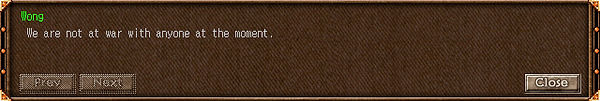

HWARONE SOLDIER
The Hwarone Military is built on a hierarchy system. You must first become a Soldier to be eligible to take Captain, and you must be a Captain to take General. If you click Join the Military from the options, the NPC will give you a brief description about what you must do to become a Soldier:
If you have already acquired 200 kills from fighting in a war as explained above, you may continue clicking Next here and the NPC will ask if you want to continue and attempt to take office:
Saying Yes will scan your legend for your kills. If you have enough, you will be promoted immediately. Saying No simply closes the dialogue.
If you are just getting started, read and follow the instructions to Fight the War, seen in the section above. Once you've garnered 200 kills, return to the NPC and click through the options as described above to take office as Soldier. While you are a Soldier, you may click through these options again at any time to update your legend mark if you wish.
Hwarone Soldier has no other abilities or perks. There are also currently no options to leave the Hwarone Soldier office yourself, so if this is what you want, you will need to ask a Captain or General to remove you from the Military (see below) or renounce your citizenship.
AS OF DEOCH 203, PERFORMING POLITICAL ACTIONS BEYOND TAKING OFFICE AND UPDATING LAWS REQUIRES THE PLAYER TO HAVE A LICENSE. PLEASE SEE "License Law" IN-GAME FOR MORE DETAILS. THIS APPLIES TO ALL OFFICES BEYOND SOLDIER.



HWARONE CAPTAIN

So now you're a Soldier in the Hwarone Military and you wish to gain Captain. Good news: the system by which you just became a Soldier is very similar to how you'll get Captain. Ensure you have 500 War kills and check out the options below. Note: there is no cooldown on seeking Military ranks. As long as you have the required amount of War kills and support, you can take the ranks as quickly as you'd like.
Start with Hwarone Military, then click Captain. You will be presented with the following dialogue:
"To become a Captain of the Hwarone army, you must have 500 war kills to your record. You will also need the support of 1 councilman and 1 delegate.
Make sure you are grouped with at least 1 council supporter and 1 delegate supporter."
When you press NEXT, the dialogue box disappears. Stand by; the system is checking with the officials in your group to ensure they support you. At some point during the process, YOU will also receive this same popup, so make sure you support yourself!
You'll see this in your orange bar when supporting yourself (although you will not see the support of other officials), and will eventually receive this popup if everyone supports correctly:
You are immediately promoted and granted your armor, legend mark, and title. A post on the board will also be automatically generated.
Duties
When you go to the Captain option now, you will receive the following options:
Removing Soldiers
Choosing Remove a soldier allows you to do just that, as long as you are grouped with at least one Delegate.
When you press Next, you will be asked who you will be removing:
After entering a name and pressing OK here, the system will prompt the other player in your party if they are sure about the removal. If everyone agrees, the removal will be complete. Doing this will create a post upon the board, so ensure removal was either asked for or warranted.
Making Arrests
Choosing Make an arrest will require you to enter a player's name.
When you enter a name, the system will then ask you the reason behind the arrest. NOTE: there is a bug here where you cannot see yourself typing a reason into the box. Rest assured, attempting to type something into this box actually works even thought you can't see it. Your comment will display on the board when you are finished so do your best to make your reason as sound as possible despite being blind.
Be sure that an arrested is warranted as selecting this will not only post upon the board, but also send the arrested player home and give them a legend mark as shown below.
Some handy notes:
-
Those to be arrested must be online and anywhere in Medenia.
-
BEWARE: YOU CAN ARREST YOURSELF!
-
You can arrest other officials at every level, too.
-
The Arrest mark does not appear to impact any official duties. It doesn't even lock officials out of entering the gates or prevent them from taking the entrance quest from Mank.
-
-
Non-Noes citizens can, in fact, be arrested. They are kicked back to their Temuairan homes in the same way.
-
Likewise, Noes and non-Noes citizens are not affected negatively by the arrest in any way.
-







Both male and female chracters receive a tabard
WEIGHT: 4
COST TO DEPOSIT: 50,000 GOLD

HWARONE GENERAL
You've reached Captain and you're finally ready for General. Acquire at least 1500 War kills, then select Hwarone Military and General.
Promotion to General works in the exact same way it did with Captain, except now you must be grouped with at least two Councilors and two Delegates. NOTE: unlike with Captain, the system doesn't ask if you're ready before attempting the rank; it'll go straight into asking your group members for your support, so be ready! After clicking through the following dialogues, and clicking Yes to support yourself, you will be named General. You will receive your armor (replaces the Captain tabard), legend mark, title, and powers immediately.
Duties
Now when you return to the Hwarone Military>General option, you receive these choices:
There isn't much to add here; removing a soldier and making arrests works exactly the same way as it did in the Captain section. However, you now have the Remove a Captain option.
Removing a Captain also works exactly like removing a soldier; the requirements (being grouped with a single Delegate) are also the same.
This mostly concludes the Hwarone Military information. There currently isn't a system to retire from these positions, so anyone who wants to leave them must ask for removal or leave Noes citizenship. Military members also cannot currently post to the board inside Hwarone Hall, so any arrests made must be sent to a Council/Delegate member.






Both male and female chracters receive a tabard
WEIGHT: 4
COST TO DEPOSIT: 50,000 GOLD
HWARONE COUNCIL AND DELEGATE - TAKING OFFICE
Per NPCs Lam and Wong, via What does a Councilman do?:
"The Council is the heart of the government. They are direct representatives of the Magistrate (Mundane).
One of the Council's main duty is to manage the city budget through tax adjustment, war management, and the import and export of trade goods.
Another responsibility of the Council is to vote on bills written by Delegates. If bills are approved then they will become official law.
Council also act as Judges in trials, voting on verdicts, and imposing punishment.
When running for council, you will need to raise enough gold for your campaign, and then receive enough votes to obtain the position.
There are no term limits for the Council position."
Per NPCs Lam and Wong, via What does a Delegate do?:
"A Delegate is a representative of the citizens.
One of the Delegate's main duty is to create laws for the citizens.
Delegates can make requests to the council on behalf of the citizens.
Delegates can also act as advisors to citizens on trial."
The steps by which you become Council or Delegate are almost identical, so they will be grouped together here. The first step is starting your campaign. To do so, select Council Position/Delegate Position, then Run for Council/Run for Delegate. The NPCs will take you through the following dialogue:
MAKE ANOTHER CHAR AND ADD DIALOGUE HERE
If you select Yes, you will be set up to start receiving campaign contributions. On the board between the NPCs, a post will appear, listing which office you are running for and what is required:
Contributions
Both offices charge you with gathering 100 million gold. To contribute, a player must enter Hwarone and choose Council or Delegate Position (depending on which position their candidate is running for), then Candidate Contribution from either Lam or Wong. The system will ask who you are contributing to:
And then how much you are contributing:
XXXX
Once an amount is typed in, the donor will press OK and you will receive a confirmation dialogue box that ends the process. Both the donor and the recipient receive a message in their message bars as well:
CONTRIBUTION RULES:
-
Guild members may not contribute to your campaign.
-
If they try, they are told "You are in the same guild."
-
-
Council and Delegate members may not contribute to any campaigns regardless of guild status (Military members, however, can).
-
If they try, they are told "You are on the council/delegation, you cannot donate."
-
-
You may not contribute to your own campaign (lol).
-
If you try, you are told "You cannot donate to yourself."
-
-
Players who do not meet the above criteria may contribute any amount they wish up to a maximum of 10 million gold.
-
Players who contribute may only do so ONCE every two double-moons (two weeks).
-
Interestingly, you may vote on a Councilor AND a Delegate once every two weeks but you may only contribute money once. Oversight?
-
-
Players who contribute may only do so if the player running for office is online and in Medenia.
-
-
Contributions cannot be withdrawn and they will last as long as you need to take office.
IMPORTANT NOTE: WHEN DONATING GOLD, ENSURE YOU DON'T ACCIDENTALLY HIT ENTER/NEXT UNTIL YOU ARE READY. ALSO TAKE CARE NOT TO ENTER ONLY ZEROES! THE SYSTEM WILL ACCEPT THIS AS A DONATION, DESPITE THE FACT THAT IT'S NOT TECHNICALLY A SUM OF MONEY, AND PUT YOUR CONTRIBUTIONS ON THE TWO WEEK COOLDOWN. There may also be a bug where you type in 10000000 correctly, but the system logs it as a zero donation, lets you keep your gold, and puts you on the two week cooldown. Whack.
A candidate may check their progress at any time by selecting Council/Delegate Position, then Run for Delegate/Council.
Voting
Once you have succeeded in gathering 100 million gold, return to Council/Delegate Position, then the Run for Council/Run for Delegate selection. The system will recognize that you have gathered the required money and move you onto the Votes stage.
Similar to the Contributions stage, starting the Voting stage will add a post to the board:
And the voting rules are roughly the same, as well:
-
Guild members may not vote on your campaign.
-
If they try, they are told "You are in the same guild."
-
-
Council and Delegate members may not vote on your campaign (Military members, however, can).
-
If they try, they are told "You are on the council/delegation, you cannot vote."
-
-
You may not vote on your own campaign (lol).
-
If you try, you are told "You cannot vote for yourself."
-
-
Players may only vote for one Councilor and one Delegate every two double-moons (two weeks).
-
The voting period lasts two double-moons (two weeks).
-
Players who vote may only do so if the player running for office is online and in Medenia.
- Council members need a NET total of five "in favor" votes, while Delegates need three.
-
-
Votes cannot be withdrawn and they will last as long as you need within that two-week period.
-
If the five net positive votes needed are not garnered within the two week period, the player's campaign will fail.
-
This includes a lack of votes.
-
If this happens, the player must start their campaign over from the beginning - meaning they have to gather Contributions again.
-
Contributions are not reimbursed.
-
-
Old campaign posts remain on the board forever.
-
To vote, a player must enter Hwarone and choose Council/Delegate Position (depending on which position their candidate is running for), then Vote on a Candidate from either Lam or Wong. The system will ask the player who they are voting for. First you enter the candidate's name:
Then select either Yes or Nay.
XXXX
Votes are not telegraphed to the message bar like donations and other actions are, but a candidate may check their progress at any time before their voting period ends by going to Council/Delegate Position>Run for Council/Run for Delegate.
Even if you garner the votes needed quickly, you will not be able to take office until the end of the two-week voting period. Once the wait is over, return to the NPCs and select Council/Delegate Position and Run for Council/Run for Delegate. The system will inform you if you were successful or not, and if you are, you will be promoted immediately. Council members receive white overcoats, while Delegates receive purple. There are also associated titles, legend marks, and board posts.
Now you may explore Council or Delegate powers and duties if you wish. Please see below for details. Again, note that using powers from of these positions requires a license. Please see the in-game License Law for more details.
Withdrawing from Campaigns
A player may withdraw from running for Council or Delegate at any time before taking office by selecting Council/Delegate Position and Withdraw from Running. Players of all other ranks can choose this option, although it won't do anything.
This will free a player up to run for something else, but otherwise wipe their entire record - board contributions and votes posts will disappear, and any money and votes put toward the campaign will not be refunded.








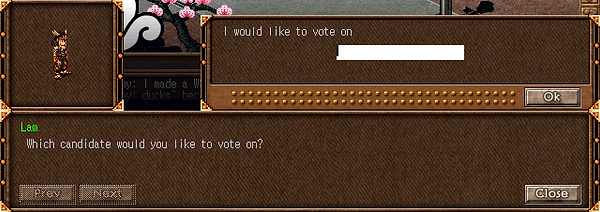


Male characters receive a frock, female characters receive a gown
WEIGHT: 4 / COST TO DEPOSIT: 50,000 GOLD

HWARONE HALL
Now that you have taken office as Council or Delegate, you may fulfill your duties if you have a license to do so. Here's what you'll see when you first access Ming in Hwarone Hall. You may only click the option that applies to you, else you are told, "You are not a councilman/You are not a Delegate."
HWARONE COUNCIL DUTIES
As Council, clicking Council Duties will present you with the following menu. Next we'll look at each menu individually.
Budget
Clicking Budget will simply give you a report on how much has been earned toward the budget.
Tax
Clicking Tax will get you yet another menu.
Choosing View Tax Rate will simply give you an update about how much Noes citizens are being taxed on login every week (if the amount is blank, that just means it's currently set to zero).
Choosing Adjust Tax Rate allows you to submit a tax proposal. The game will take you through the following explanation dialogues:
"The council can change the tax rate only once every double-moon.
A councilman can only make this proposal once every Deoch.
You will also need the support of the council, they will have to vote on your tax rate proposal. They will have 8 Temuairan days to vote on your proposal."
Then you will be given the following dialogue box; entering a value and pressing OK will officially propose a new tax rate that other Council members may vote on.
Doing this adds a post to the OUTSIDE board (between Lam and Wong). Players will then have one real-life day to vote on the proposal via the option below. NOTE: only one proposal may be open at a time between all players so it's no doubt more time efficient to agree on a tax rate before opening a proposal.
Choosing Vote on a Tax Proposal scans the system for an open proposal and allows you to Vote For or Vote Against that proposal. Councilors may vote on their own proposals (limited to every 3.5 days) and cannot withdraw their vote afterwards.
Note that the maximum amount you can propose is 10,000 coins.
NOTING AN ODDITY HERE: as explained in the dialogues above, Councilors have a single day to vote on each tax proposal, but the new tax rate will not go into effect until some time later (even if the new tax rate is the existing one, or zero). Returning to Ming to attempt to close the proposal after a single day, and after two days did nothing. However, returning five days later accepted the proposal - so the wait time is likely 3.5 days.
When a tax proposal has been voted on and passes, a post is made on the board and this is telegraphed in the message bar (in Temuair, too!):
And a board post is generated:
If a tax proposal fails, receives no votes, or is not followed-up on in a timely manner, it simply "expires" much like the War system does - that is, no new board posts are made, the tax rate is not changed, and a new proposal and voting period may be opened. Once a proposal passes and a new tax rate becomes active, Noes citizens will be taxed for one month (another system oddity), after which the system will automatically set the tax rate back to zero and a new proposal must be issued and passed before taxation can continue.
Additional information: per Ming, Councilors may only propose a new tax rate every Deoch, but this doesn't seem to be true as I was able to propose a new rate when the old one expired (that is, after 30 days or so).
Import Goods
Clicking Import Goods will get you yet another menu.
Clicking Import Goods (again) will make the system take you through the following dialogue:
"To import goods for the citizens of Medenia to buy, the city must spend 100 million gold coins and not go below the budget minimum.
Goods are sold by merchant Mundanes in Hwarone."
Pressing NEXT on this dialogue box ends with the following popup:
This leads us to believe that the dialogue seen during this step may be misleading--that we actually need 300 million gold to start imports (200 million budget quota, referred to a minimum here, plus the 100 million import fee). TBA as more information becomes available/once we reach 300m gold in the budget. :(
Clicking Vote on Import presumably allows players on the Council to vote Yay/Nay on the proposal opened during the preceding step. TBA when we find out more about the section above.














War
Clicking War will get you yet another menu.
In here, clicking War Progress will simply give you a summary of how the active war is going. If there isn't a war going, you will be told this here as well.
If a war has not been active but is eligible to begin, you will be told the following and an OUTSIDE board post will be generated:
If a war has been active and has ended in victory, you will be told the following and an OUTSIDE board post will be generated:
Finally, if a war has been active and has ended in defeat, you will be told the following and an OUTSIDE board post will be generated:
And the listed amount will be added or subtracted from the budget at that moment. Something similar happens when Diplomacy is declared. See below.
Clicking Diplomacy will give you the option to spend 20 million gold out of the budget in order to end the current war. This may have been a good strategy in the past, when fulfilling the war requirements were more difficult. More TBA later when I'm allowed to spend some budget; we're currently researching the Imports system (8/31/2024 - early Deoch 206)
Clicking About Wars gives you a few dialogue boxes to describe what you're working with here:
"War is randomly declared by monster races against the citizns of Medenia. When war is declared, it is up to the Hwarone military to win the war.
Members of the military must kill at least 300 of the enemy race. To do this, soldiers must report their kills to the magistrate.
The war will last a double-moon, if the Hwarone military fails to kill 300, then the war is lost resulting in a loss of 40 million gold from the budget.
If the war is succesful, then Hwarone will receive the spoils of war resulting in an increase of 10 million gold."
Vote on Laws
Clicking on Vote on laws will usually tell you there isn't any pending legislation.
That said, you have to wait for a Delegate to come through and post something on Ming's board and open the proposal for voting (see their duties section, below). If a proposal has been opened, you will see this:
Press NEXT to get the options to pass your vote:
Because only one proposal can be open in the system at a time, and only one vote per Councilor is allowed, attempting to vote twice will give you this message. The system doesn't make it clear to Councilors, but proposals stay open a week. Voting on laws also puts a post on the OUTSIDE board.
This is the only involvement Councilors have in using this system, save for posting the proposals passed into law onto the official board later. NOTE: if a Councilor returns to this section of the game's interface just as a law is being closed by a Delegate, it will throw a few more of these popups saying voting is open or that you have already voted. The system seems to need a minute or two before it registers that the proposal is closed and that it needs to remove the proposal from the cache.
VERY IMPORTANT NOTE: in modern Dark Ages, this function of the Hwarone system is basically useless roleplaying crap. Council members can post anything they want upon the law boards at any time (and delete them at will).












Trial
Clicking Trial will send you straight onto this popup:
The system doesn't bother telling you that you can only investigate those that have received a Hwarone arrest, so if you type in any John Doe's name, you will receive this message:
However, if you type in an individual's name and they have received an arrest, you will receive the following popup. Pressing NEXT tells you what must happen next.
When you close this dialogue box, then return to Council Duties>Trial and investigate the same player, you are sent directly onto the voting screen:
The system seems a bit messy and/or incomplete here; if you choose Innocent, the system accepts your vote and the dialogue boxes end. The suspect receives the following in their message bar:
If you immediately access Council Duties>Trial and investigate the same player a third time, the suspect receives the following in their message box and their arrest is immediately removed:
However, if you choose Guilty, then the system thanks you for your vote and does not allow you to vote again for an undisclosed amount of time:
TBA - Check back every few days to see if the Trials system expires/votes can be re-cast. If all else fails, bring in another Councilor to cast innocent votes to see what happens (if you need a majority?).
Retire
Clicking Retire allows you to leave office without being impeached or leaving Noes citizenship. It asks you at least once if you're sure you want to leave the position, but anything after this screen has not been tested for obvious reasons, so click carefully. :)
Removal
Delegates are not removed by Councilors. Councilors cannot be removed from their position except by impeachment. Opening an impeachment for vote is a Delegate-only responsibility; please see below for details.







HWARONE DELEGATE DUTIES
Compared to the Council's duties, Delegate duties look boring in comparison. When you click on Ming, here's all he has to offer:
Legislation
Clicking Legislation allows you to begin the process of proposing a new law. Ming explains how this should happen and then asks the name of the law you are proposing:
VERY IMPORTANT NOTE, REITERATED: in modern Dark Ages, this function of the Hwarone system is basically useless roleplaying crap. Council members can post anything they want upon the law boards at any time (and delete them at will). If you choose to use this system despite its very apparent flaws, completing the above will give you this message and announce your proposal upon the OUTSIDE board:
Proposals stay open for one week. During this time, Councilors must go into Hwarone Hall to vote on them. See the the Vote on Laws section in their duties section for more details. If a Delegate attempts to propose something else during this time, they receive the following message, indicating that only one law may be proposed at a time:
Once the voting period is finished, a Delegate must return to Hwarone Hall and close the proposal by returning to Delegate Duties>Legislation. If a proposal was successful, then the Delegate will receive the following popup:
And a board post will automatically be generated:
'
This is where the Legislation system ends; because of system limitations (where Ming only suggests you should post a proposal on the Hwarone Hall board for review, rather than requiring it so this cannot be automated), a Councilor must post the new law to the board.
Impeach Councilman
Clicking Impeach Councilman allows you to begin the process of removing a Councilor. You need a total of three Delegates to do this (you, who initiated the menu, and two others):
When you have the required number of Delegates, press NEXT and enter the Councilor's name:
The rest of this process has not been tested for obvious reasons. I assume that once three Delegates support impeaching a Councilor, a post is made on the OUTSIDE board announcing such. Then a certain number of players must visit Lam/Wong's Council Position>Vote on an Impeachment options in order to vote for a set amount of time. This section will be updated if Councilors must be removed. However, it does seem that there's a cap on removals (limited to one per Delegate per two weeks):
Retire
Just like with Councilors, clicking Retire allows you to leave office without being impeached or leaving Noes citizenship. It asks you at least once if you're sure you want to leave the position, but anything after this screen has not been tested for obvious reasons, so click carefully. :)
Removal
The method to remove Councilors can only be achieved via the Impeachment menu, but Delegates are responsible for supporting the removal of others of their own rank as well. This option is found via Lam and Wong's Delegate Position>Delegate Removal options.
Any Noes citizen, including those in office, may initiate the removal of a Delegate, but must first have the required supporters grouped:
And then the system asks for the name of the Delegate to be removed:
The rest of this process has also not been tested. However, because the menu is so similar to the one found in the military succession system, I can only assume that the system prompts each person that is grouped to confirm, and then the Delegate is immediately removed. I would also wager that a board post is made accordingly. This section will be updated if a Delegate must be removed.













MISCELLANEOUS NOTES (AKA The Intrusive Thoughts Won, So I Tested It)
-
A player of any citizenship may enter Hwarone. However, only Noes citizens may attempt to take Hwarone office.
-
If you try to Run for Council or Run for Delegate as non-Noes, the NPCs will say, "You are not a citizen of Medenia."
-
If you try to Join the Military, the NPCs will say, "You must be a Medenian citizen to become a soldier here."
-
-
Similarly, if you attempt to Vote on a Candidate of either type or choose Candidate Contribution, the NPCs will say "You are not a citizen of Medenia."
HOWEVER,
-
Non-Noes citizens are able to initiate Delegate Removal and Vote on an Impeachment. This doesn't do anything to change the requirements for using those options.
-
Non-Noes citizens are able to access the Withdraw from running feature. Click this option moves you through the dialogue, but won't actually do anything if you never attempted to start a campaign or are in the military. It also won't remove your existing War kills.
-
Clicking Hwarone Military, Join the Military, NEXT, then Yes (the process to become a Soldier) will always work no matter what Military rank you are. It won't remove your Captain or General rank, but it also won't give the Hwarone Soldier legend mark back either. It basically just becomes a defunct set of options. :)
-
If you try to start a Council/Delegate campaign as a military member, you are told, "You are already in the military."
-
Attempting to enter the Hwarone Hall without being in office will tell you that you cannot enter without being a Delegate or Councilor, but it's incomplete information - Hwarone Military members can enter the hall, too; they just can't use any of NPC Ming's features, use the board close by, or enter either of the meeting halls.
-
If you attempt to enter either of the meeting halls inside Hwarone Hall as a military member, you are told, "This hall is only for council members and delegates."
-
Attempting to contribute money or votes to a campaign that has not been started, has concluded completely, or is not on the right step for what you are giving (ie, if you are attempting to give money when the applicant has moved onto the voting stage) will cause the game to tell you, "They are not currently running for the Council/Delegate position."